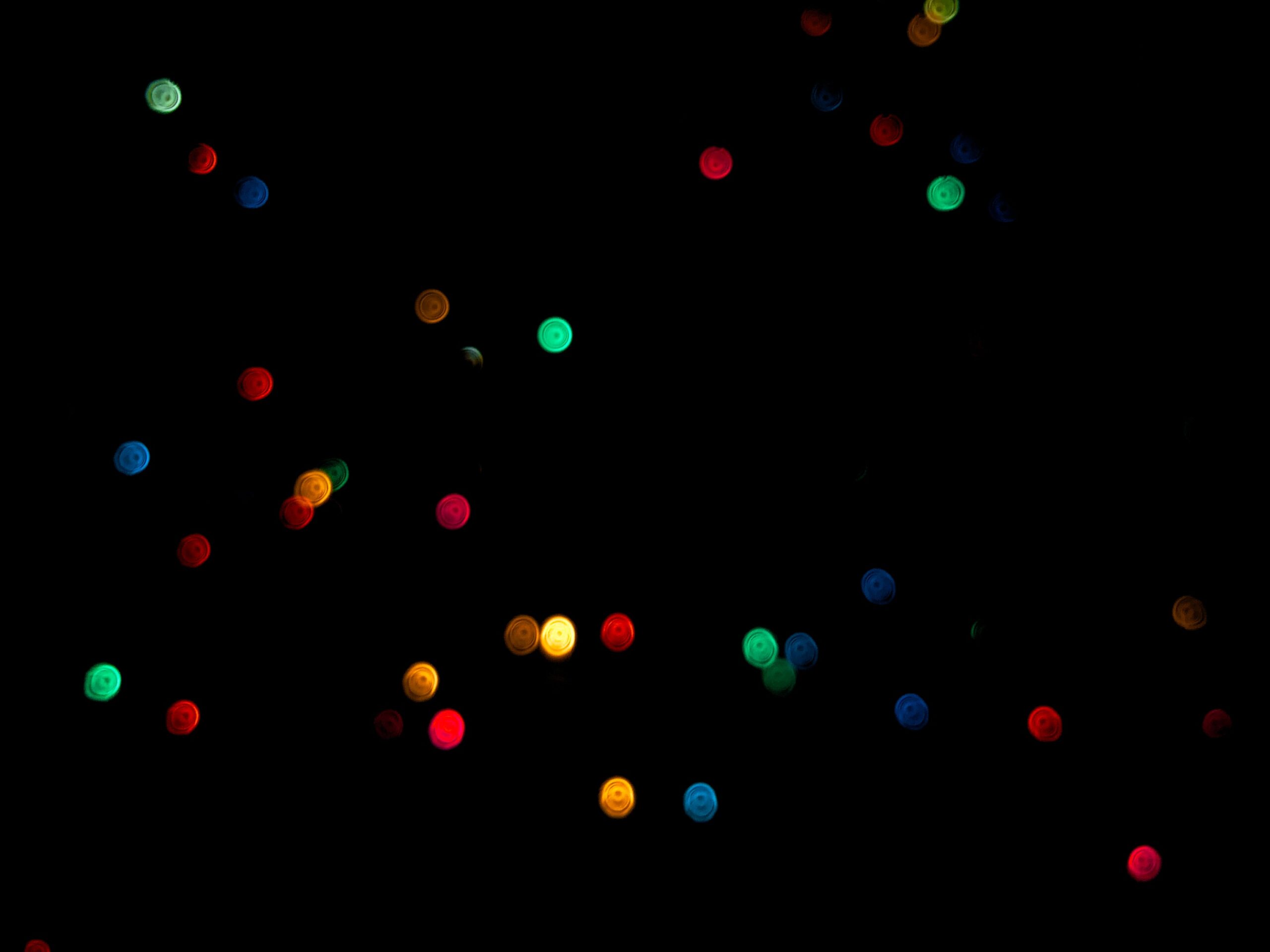Most people are familiar with a hierarchical method of structuring notes. That means that notes are put into folders and sub-folders and are never seen again except when you want to access that specific note. This isn’t the best way to store notes (digital notes at least).
Why should you care about atomic notes?
This is largely due to how our brain functions. You see, we don’t think in a hierarchical way, our brains store information as free floating dots. For example, if we’re thinking about “apples”, the dot that contains the information about apples is linked to other – related – dots like “fruit”, “healthy”, “snack”, etc. By mirroring our notes to the way our brain stores information, we can effectively create a second brain. Provided you write down absolutely everything you know, of course.
Apart from being a more “natural” way of storing information, these free floating dots help you make connections between ideas that you likely wouldn’t have noticed before. To show this visually, the cluster of dots at the bottom left are my notes about economics, three chapters worth. The cluster above are my physics notes. So far, the only link between economics and physics (that my notes contain) is the idea of efficiency. Yeah sure, I knew that physics had efficiency and so did economics but I never put the two together. Plus it looks really cool.
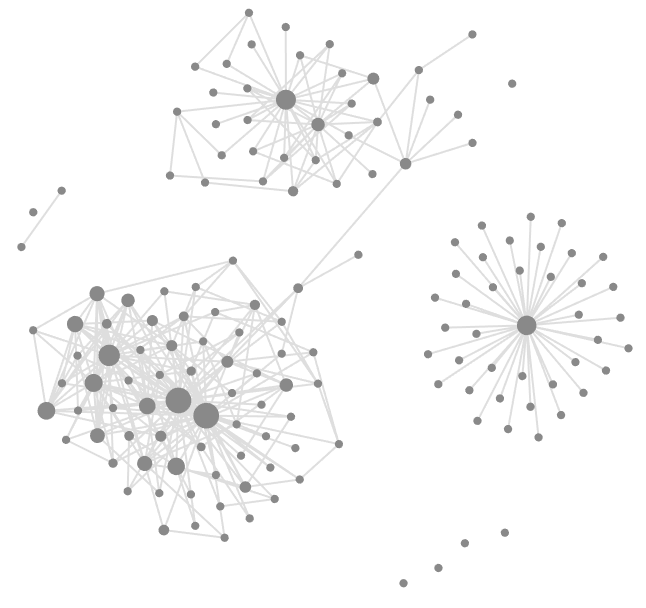
How to get started
As far as I’m aware, there are two apps that allow you to structure your notes this way. Disclaimer: I’m biased.
Roam Research
Roam Research was the big name, to the extent that #roamcult is a thing on Twitter. Roam defaults to taking notes by day and all notes are formatted like bullet points. This allows you to link to a specific part of a note, allowing for more concise and specific linking.
Unfortunately, Roam is quite expensive. Its normal plans are either $15 per month or $165 per year. However, it also has a “Believer” plan which is $500 for 5 years, but you pay all the money upfront.
I’d heard a lot of positive things about Roam when I was trying to pick a software, but the pricing put me off immediately.
Obsidian
Obsidian was another name that I heard quite often and it does have some differences from Roam. For one thing, Obsidian is completely offline. All notes are stored on your computer in markdown files. By using markdown, Obsidian retains a lot of the formatting options that you’d expect from a program like Microsoft Word or Google Docs: text styling, headings, customisable links and tables. The downside to this is that you have to type in markdown. This took me a few minutes to get used to, but now it’s practically second nature.
Another flaw of Obsidian is that since your notes are stored offline, they can’t be accessed from another laptop. Fortunately, there is a way around this. I installed Dropbox onto my laptop and moved everything there, meaning that while my notes were technically stored locally, I could also access them from anywhere.
My verdict
I opted to choose Obsidian in the end, purely because it’s free if nothing else. Both offer a form of “graph view” allowing you to visually see how your notes are related and both have customisable appearances (via css styling).
I originally intended to try out this “structureless” way of storing notes before going back to Google Docs, but the power and usefulness of this format cannot be done justice via mere words. You have to try it yourself.